
- Home
- About
- News
- Resources
-
Committees & Working Groups
- Full List & Descriptions
- WORKING GROUPS
- COMMITTEES & OTHER PROJECTS
- NCC Events
- Spotlights
- Contact
Library Instruction Session for New/Continuing Graduate Students
Beth Katzoff and Yuan Yuan Zeng, revised by Beth Katzoff (July 8, 2005)
This lesson covers the use of periodical indexes to locate Japanese articles in both scholarly and popular works for dissertation research. We cover both scholarly and popular literature because of the changing needs of researchers. Depending on the research topic, popular literature may provide the researcher with valuable insight into his/her topic (one example: gender and women's studies).
This lesson will cover two periodical indexes:
To keep in mind - While Zassaku generally covers scholarly literature from the holdings of NDL; Magazine Plus includes scholarly and popular literature and actually includes the information from the Zassaku database.
Important considerations for using these databases include:
We will use Zassaku and Magazine Plus to demonstrate:
New or continuing graduate students in Japanese Studies (mainly in history, literature, and political science)
(note: this lesson addresses ACRL Standards, 1, 2, 3. Of the SAILS Skill Sets, it addresses Sets 1, 3 - 11)
Students should be able to
Brief lecture about what a periodical index is and contains Why use a periodical index?
Periodical indexes are reference resources that identify and locate articles in periodical publications. Often subject-oriented, they list author, title, name of periodical, volume, pages and date of publication in entries called bibliographic citations.
Secondary vs. primary sources - keep in mind that various fields of study define primary and secondary sources differently
Whereas primary sources are original materials that are from the time period involved (diaries, interviews, letters, photographs, works of literature and more), secondary sources are accounts written after the fact that are interpretations of primary sources (biographies, dissertations, journal articles, monographs, and more).
Zassaku is an index of periodical articles in the holdings of the National Diet Library from 1975-present. (From 1948 - 1974, the index is limited to the humanities and social science fields) It is updated twice monthly. It covers over 15,000 journal titles, most of which are academic periodicals. It has both Japanese and English user interfaces. For a selected list of journal titles see: http://www.ndl.go.jp/jp/data/sakuin/sakuin_index.html
Because of its huge volume, the database is divided into time periods, with the default search starting with items from 2001-.
Search using Kanji (Chinese characters) is recommended because KANA/Romanized reading and keywords are assigned automatically.
Magazine Plus includes Zassaku holdings as well as Janaru, JOINT (economic journals), Gakkai nenpo (annual publications by university scholarly associations and research organs), ronbunshu, and KSK (index of articles in overseas newspapers and journals)
Why use Zassaku when Magazine Plus includes holdings of Zassaku?
Benefits to Zassaku - Zassaku is free and non-subscription based whereas Magazine Plus requires a subscription. Zassaku has English interface whereas Magazine Plus only has Japanese.
Disadvantages to Zassaku - Zassaku has downtimes, whereas Magazine Plus is always available provided you have the subscription, Magazine Plus has more information.
English or Japanese search interfaces (English and Japanese on NDL Zassaku, Japanese-only for Magazine Plus), allow students to choose English or Japanese interface for individual research in this class
Romanization - see http://wason.library.cornell.edu/e-course/japan/Open%20with%20MSWORD%20JAPANESE%20ROMANIZATION%20TABLE2004.htm
Computer access - To access Zassaku use any computer with Japanese capability and internet access. For information on installing Japanese capability on your computer, see http://newton.uor.edu/Departments&Programs/AsianStudiesDept/Language/index.html
To access Magazine Plus, use any computer with a Cornell IP address and type in the URL: http://web.nichigai.co.jp/cgi-bin/astloginip.cgi?W=CNE&DB=00
1. Searching - Demonstrate on Zassaku
Briefly explain search screen.

There are about 15,278 journal titles; you can see a list of selected journals by clicking on "selected journals on the list" (Japanese only)
Choose dates - default is from 2001-, but you can select up to two date ranges.
Title (article), Author, Title (Journal), Publisher/Editor, Month and Year of Pub, Vol., Call No., ISSN/ISBN…
Sort by Ascending or Descending Order with 20 records per page (can make 50, 100, or 200 if you prefer)
Note there is a User Guide.
When using English Search Screen, go directly to: http://opac.ndl.go.jp/index_e.html or, click on "English Page is here" from the NDL-OPAC page http://opac.ndl.go.jp/index.html.
Then click on "Search for Japanese Periodical Articles Index." You get 1 main search screen.
The Japanese search screen looks like this
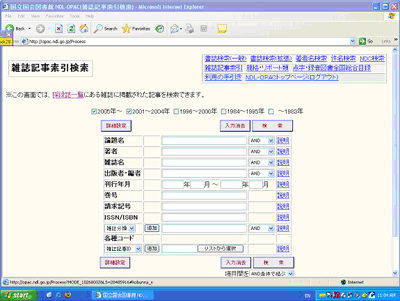
Pick a topic to demonstrate.
Example search - to get an overview of articles on the subject of your research let's choose war and women in Japan. You are using Zassaku because you would like to find up-to-date secondary sources on your topic (even though this is an historical topic you want to find the most recent research on the topic). You can also search by Author or by the name of a Journal, but we will focus on Keyword for this class.
To get a range of articles -
Type Keywords in the Title (Article) section
Type in Japanese (if we type in English - "war" AND "women" - we will get only articles that have English in them. Zassaku will not translate into Japanese for us. So if in English, you will get 17 hits).
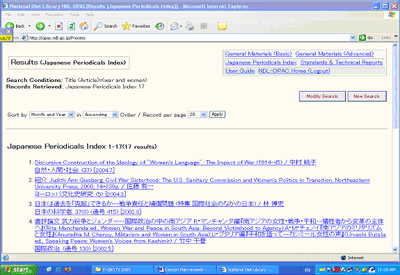
You will get no hits if you type in romaji ("senso" AND "josei")
If you search 戦争 女性 with a space in between under Title (which means AND), you will get 103 hits (as of 7/8/05) in Ascending Order (most recent first) and from 2001-.
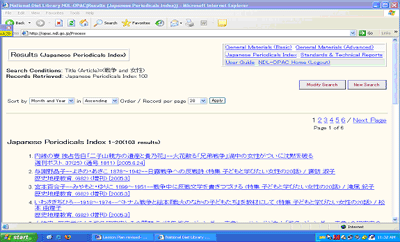
This gives us a long list of articles since 2001. Now, if you would like, we can go back further from 1996-2000 etc. and try searching those dates.
If we click on one of the records we got from the 2001-search, try No. 3, you will see the bibliographic information for this article.
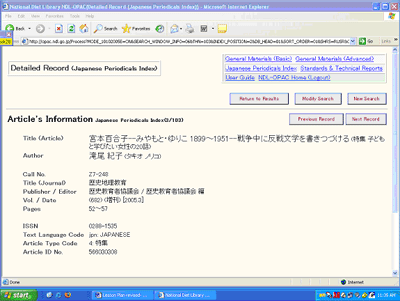
Now try searching with other search terms. For example, sensō and fujin (戦争 婦人) with a space in between under Title (which means AND) - you will get 10 hits in Ascending Order (most recent first) and from 2001-.
You will note that fujin is used on names of older organizations 国防婦人会, or names of magazines like Fujin no tomo or Fujin kōron (婦人の友, 婦人公論) for example.
You can also Limit the search by choosing search terms that define the war with which you are interested.
What if we wanted to focus on the Asia-Pacific War and women, and not Iraq or Afghanistan?
We can limit this search by changing AND to OPERATOR, and we can search sensō AND josei NOT Iraq by typing:
戦争女性イラク under Title
& = AND
+ = OR
! = AND NOT
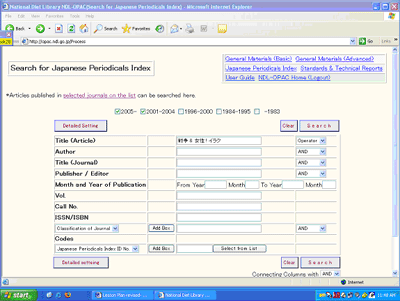
You will get 88 hits for this, instead of 103 hits (as of 7/8/05)
Using the Zassaku interface from the NDL site, have students try their own simple searches.
Identify keywords, journal names, authors
e.g. What are other search terms/keywords that could be used for searching about women and war? Ajia taiheiyo senso アジア太平洋戦争, Taiheiyo senso 太平洋戦争, Dainiji sekai taisen 第二次世界大戦 for this war. Or, you can try searching fujin 婦人 instead of josei 女性.
Now take your own list and try searching.
Ask for assistance when needed
Simple Search
Can limit search to Zassaku holdings only, popular, or search all at once
Take the earlier search terms and do a keyword search: 戦争 女性
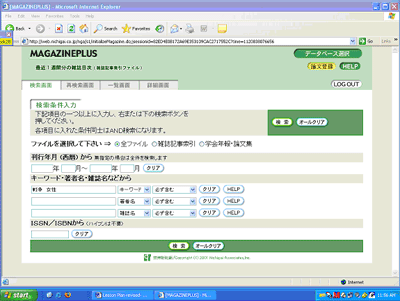
If we search All (全ファイル) - Zassaku and others - you will get 690 hits, if limit to 学会年報, you will get 74 hits (as of 7/8/05). Now, you will notice that I did not specify a date range here so it includes all of its information. If you remember, when we searched Zassaku, the default was to search from 2001-. If we want to compare this list of results to those from Zassaku for this search, then we should limit to the date range after 2001. It will give me 280 hits.
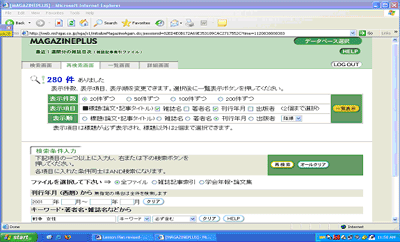
Again it is giving me the most recent hits first and lists 20 at a time as default.
So, that means that in addition to the Zassaku hits there are about 400 others.
If you want to get a long list of articles about war and women, search All on Magazine Plus.
Once you check off a record, you can open up the bibliographic information.
If the record has a number like this: NDLXXXXX, it indicates a Zassaku number that is from the Zassaku database.
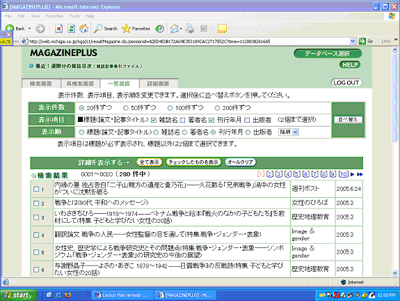
Instead of Josei 女性, we might also want to try Fujin 婦人 on Magazine Plus as well.
You will get 238 hits here (without limiting the date) (hits as of 7/8/05).
Individual work:
Now spend some time Guiding student searching on this topic or their own research topic.
What additional records (popular literature) are available from Magazine Plus that are not from Zassaku via NDL?
To do this you can compare the two lists you got from your search on Zassaku to your search on Magazine Plus. Or, you can click on the gakkai ronbunshu and not the Zassaku button on Magazine Plus.
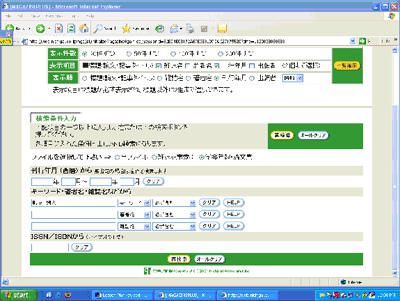
This is your list of 13 records.
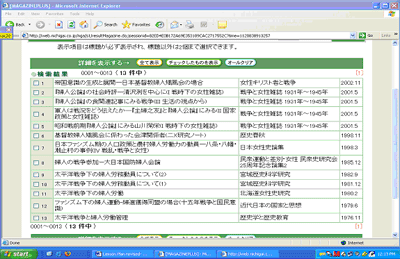
Note search screen result information
Click on individual records to see bibliographic information.
Once you have identified the articles you would like to get, then you can search/p>
To access these, search in the Library Gateway under Find Databases or by name in CU OPAC.
If the articles you want are in OCLC or RLIN, you can request through ILL
Establish NDL ILL registration to request as an individual or through your library's ILL http://www.ndl.go.jp/en/information/guide.html
Question and Answer
Wrap-up
One-Minute Paper - At the end of the session, have the students write down answers to the following questions in one minute and then collect them for your reference